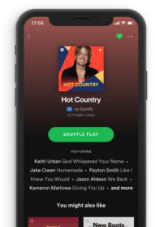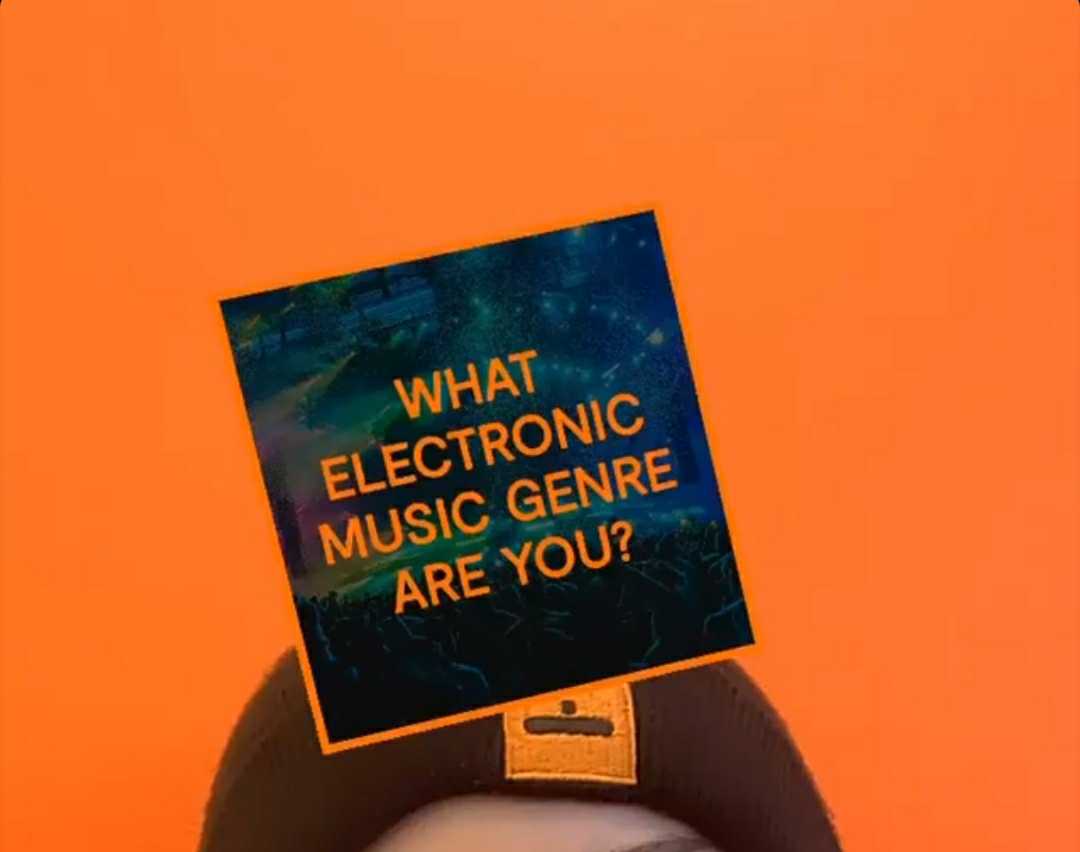If you haven’t noticed, a new brand of filters has been invading Instagram. They let you know everything from what Pokemon you are, to what random inanimate object you most accurately personify. For lack of a better word, let’s call them shuffle filters.
The shuffle filters are (relatively) easy to create, and the possibilities for them are endless. Brands have been using them to promote new products, labels like Never Say Die have been creating them to share artists, and so many other options. Astralwerks chose a broader approach with their “What EDM Genre Are You?” filter.
How to get the filter
There are a couple of ways to get the filter on your own Instagram stories. One of the ways is to see a friend using the filter and tap the name of the filter on the top left (assuming they haven’t also added music to their story).
Another way is to go directly to the Astralwerks profile on Instagram, where you’ll see four icons below the highlights, as opposed to the usual two. On the third icon you’ll see a smiley face with two stars on the right side. Tapping this will take you to their (or anyone’s) filters — simply tap on the filter below and then “Try It” and you’re set!
Have fun!