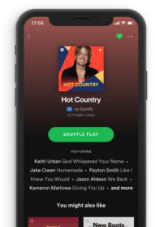Why is #DeleteFacebook trending?
On Wednesday (May 5), The Facebook Oversight Board ruled that the social media giant was correct to suspend former President Donald Trump’s Facebook account following his incitement of the January 6 riot on the Capitol. However, the board decided that they did not want to decide if this suspension would be indefinite and cited that there was no rule or guideline in place for this.
What is the Facebook Oversight Board? The board was funded with $130 million from Facebook and is its own separate entity that is allowed to make its own decisions regarding the company. The board is comprised of 20 international members that include human rights lawyers, journalists, activists and ex-government officials.
Although the board did have the power to make the decision, they chose to pass the decision to Facebook CEO Mark Zuckerberg. Zuckerberg is now in charge of determining how long Trump’s suspension will last or delete his account. He has six months to make his final decision.
The reasoning for the trending hashtag is because some Republicans believe that the platform is censoring his speech while some Democrats believe that the company is not doing enough to combat his deceptive practices.
So, if you’re wondering, “How do I delete my Facebook account?” after this latest
controversy, here’s how to do it…
If you’re looking for a less permanent option where you can return at any time but remain hidden, you can deactivate your account by clicking “Settings & Privacy” in the upper right-hand corner of the home screen, and then just “Settings.” In the left column, click on “Your Facebook Information,” and then click on “Deactivation and Deletion.” You can then select “Deactivate Account” and follow the prompts to confirm.
To permanently delete your account, visit the help document “Delete Account.” The platform gives you the option of downloading your information (photos, messages, statuses, etc.). Once you’re ready, click the blue “delete account” button in the bottom right-hand corner of the screen.